Flume性能优化实践
最近公司落地Flume日志采集着实反复了好久,简单记录一下性能优化的核心思路。
初始配置所有batch size、transaction size都是1000,channel的capactiy是10000。
版本一
最初我是按Memory Channel做压测,Taildir的source采集增量日志,Memory Channel缓冲数据,Kafka Sink发送数据。
这里面的瓶颈是Kafka Sink,因为Kafka Sink是单线程同步发送,网络延迟就会导致吞吐上不去,大概10MB+的一个吞吐就封顶了。
版本二
翻看了官方文档,打算试验一下sink group来实现多个kafka sink同时发送,结果性能仍旧10MB+。
分析原理,原来sink group仍旧是个单线程sink,相当于多个kafka sink的代理而已,仅仅实现了轮转负载均衡功能。
一个kafka sink的发送延迟高,轮转压根没有意义。
版本三
于是琢磨如何实现多线程跑多个Kafka Sink,于是仍旧使用1个Memory Channel,配置对应3个Kafka Sink,结果带宽可以升高到30MB的样子,但是极不稳定,来回跳跃。
此时发现Memory Channel的填充率接近90%+,应该是因为容量经常塞满导致的流水线阻塞,通过增加memory channel的capacity到10万,batch size和transaction size增加到1万,吞吐提升到60MB~80MB+,填充率小于10%,已经满足需求。
在transaction size=1000的情况下memory channel被填满,而transaction size=1万的情况下memory channel就不会被填满,其实是通过增加channel批处理的包大小,降低了channel访问的频次,解决的是memory channel的锁瓶颈。
同时,这个优化思路也带来了问题,更大的memory channel capacity带来了更大的数据丢失风险,因为宕机时memory channel里缓冲的数据都会丢失。
版本四
实现多个memory channel轮转,每个memory channel由一个kafka sink消费。
这样做目的有2个:
- 由多个sink竞争消费1个channel改为各自消费1个channel,锁瓶颈解决。
- 因为锁瓶颈变小,所以可以仍旧保持较小的channel capacity来保障数据可靠性,比如每个channel容量10000,那么3个channel丢失3万,仍旧优于”版本三”。
实现该功能需要自己开发channel selector插件,实现source流量的轮转分发,可以翻看我之前写的博客。
版本五
同事要求使用file channel,保障队列中数据的可靠性,但是经过测试发现吞吐只能跑到10MB左右,上述所说优化手段均无效。
更换SSD盘也没有带来任何提升,File channel自身填充率极低。
个人怀疑瓶颈在File Channel自身,其事务的提交效率太低,阻塞了source的投递动作,无论如何增加channel数量也无济于事,因为source是单线程的,轮转发往多个File Channel的速度仍旧等于单个File Channel速度,导致后续Sink没有足够数据消费,吞吐无法提升。
从FileChannel代码来看,磁盘读写的相关代码全部被加锁处理:
|
1 2 3 4 5 6 7 8 9 10 11 12 13 14 15 16 17 18 19 20 21 22 23 24 25 26 27 28 29 30 |
synchronized FlumeEventPointer put(ByteBuffer buffer) throws IOException { if (encryptor != null) { buffer = ByteBuffer.wrap(encryptor.encrypt(buffer.array())); } Pair<Integer, Integer> pair = write(buffer); return new FlumeEventPointer(pair.getLeft(), pair.getRight()); } synchronized void take(ByteBuffer buffer) throws IOException { if (encryptor != null) { buffer = ByteBuffer.wrap(encryptor.encrypt(buffer.array())); } write(buffer); } synchronized void rollback(ByteBuffer buffer) throws IOException { if (encryptor != null) { buffer = ByteBuffer.wrap(encryptor.encrypt(buffer.array())); } write(buffer); } synchronized void commit(ByteBuffer buffer) throws IOException { if (encryptor != null) { buffer = ByteBuffer.wrap(encryptor.encrypt(buffer.array())); } write(buffer); dirty = true; lastCommitPosition = position(); } |
另外,日志文件的sync刷盘策略分为两种选项,一种是每次提交事务都刷新,另外一个是定时线程刷新(下面是定时线程):
|
1 2 3 4 5 6 7 8 9 10 11 |
syncExecutor.scheduleWithFixedDelay(new Runnable() { @Override public void run() { try { sync(); } catch (Throwable ex) { LOG.error("Data file, " + getFile().toString() + " could not " + "be synced to disk due to an error.", ex); } } }, fsyncInterval, fsyncInterval, TimeUnit.SECONDS); |
而这个sync()刷盘操作同样被锁保护的,会占用大量的锁时间:
|
1 2 3 4 5 6 7 8 9 10 11 12 13 14 15 16 17 18 19 20 21 22 23 24 25 26 27 |
/** * Sync the underlying log file to disk. Expensive call, * should be used only on commits. If a sync has already happened after * the last commit, this method is a no-op * * @throws IOException * @throws LogFileRetryableIOException - if this log file is closed. */ synchronized void sync() throws IOException { if (!fsyncPerTransaction && !dirty) { if (LOG.isDebugEnabled()) { LOG.debug( "No events written to file, " + getFile().toString() + " in last " + fsyncInterval + " or since last commit."); } return; } if (!isOpen()) { throw new LogFileRetryableIOException("File closed " + file); } if (lastSyncPosition < lastCommitPosition) { getFileChannel().force(false); lastSyncPosition = position(); syncCount++; dirty = false; } } |
降低sync()的调用频率,理论上可以降低锁占用时间,让出更多的锁时间给put与take操作。
flume可以配置这些参数,只是官方文档里并没有说明:
|
1 2 3 4 5 |
public static final String FSYNC_PER_TXN = "fsyncPerTransaction"; public static final boolean DEFAULT_FSYNC_PRE_TXN = true; public static final String FSYNC_INTERVAL = "fsyncInterval"; public static final int DEFAULT_FSYNC_INTERVAL = 5; // seconds. |
默认是每个事务都sync,这样当然是为了保障数据可靠性,否则也就没必要用FileChannel了。
我尝试改成了定时sync(),发现吞吐仍旧无法提升,那么我继续猜测问题在于事务的commit部分,也就是Sink做的事情:
|
1 2 3 4 5 6 7 8 9 10 11 12 13 14 15 16 17 18 19 20 21 22 23 24 25 26 27 28 29 30 31 32 33 34 35 36 37 38 |
/** * Synchronization not required as this method is atomic * * @param transactionID * @param type * @throws IOException */ private void commit(long transactionID, short type) throws IOException { Preconditions.checkState(open, "Log is closed"); Commit commit = new Commit(transactionID, WriteOrderOracle.next(), type); ByteBuffer buffer = TransactionEventRecord.toByteBuffer(commit); int logFileIndex = nextLogWriter(transactionID); long usableSpace = logFiles.get(logFileIndex).getUsableSpace(); long requiredSpace = minimumRequiredSpace + buffer.limit(); if (usableSpace <= requiredSpace) { throw new IOException("Usable space exhausted, only " + usableSpace + " bytes remaining, required " + requiredSpace + " bytes"); } boolean error = true; try { try { LogFile.Writer logFileWriter = logFiles.get(logFileIndex); // If multiple transactions are committing at the same time, // this ensures that the number of actual fsyncs is small and a // number of them are grouped together into one. logFileWriter.commit(buffer); logFileWriter.sync(); error = false; } catch (LogFileRetryableIOException e) { if (!open) { throw e; } roll(logFileIndex, buffer); LogFile.Writer logFileWriter = logFiles.get(logFileIndex); logFileWriter.commit(buffer); logFileWriter.sync(); error = false; } |
提交事务也只是写入一条日志标记对应的事务完结了,这样宕机重放日志时就会跳过该事务。
我们发现这个操作总是sync(),虽然这个操作不需要锁保护的样子,但是它占用了sink线程的时间,估计吞吐无法提升也离不开它的关系。
关于File Channel瓶颈,有同学有JAVA调优经验的可以具体给FileChannel加一些调试日志,看看到底慢在哪个环节。
我个人会优先选择使用capacity较小(1万-10万)的的memory channel配合多个sink来实现高吞吐,至于对宕机的那点担心实在没有必要,因为大多数时候memory channel的填充率不足1%,也就是丢失10万*0.01=100条而已。
如果文章帮助您解决了工作难题,您可以帮我点击屏幕上的任意广告,或者赞助少量费用来支持我的持续创作,谢谢~
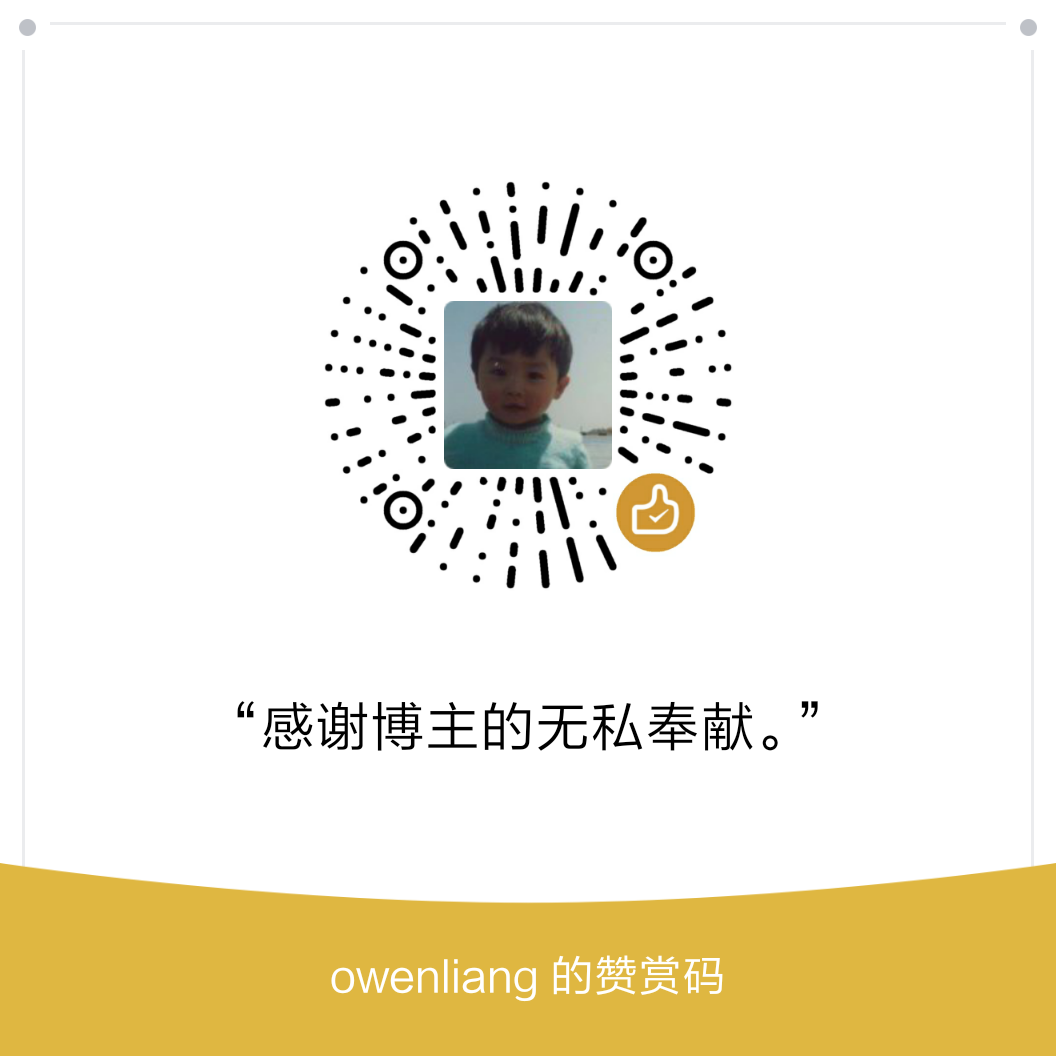
请问下 博主怎么看到 类似 ·填充率· 这样的指标的呢?
flume提供了一个http协议的metrics接口可以调用获取,具体看一下官方文档。