elasticsearch 拼音分词
搜索除了支持中文分词,一般还支持拼音和中文混合搜索,好在ES也有对应的插件实现这种功能。
安装插件
拼音分词使用的插件是elasticsearch-analysis-pinyin,它的原理就是把基于NLP自然语言技术将中文字段转成拼音,并对拼音进行分词(形成若干term),并对每个term建立倒排索引。
之前安装过中文分词插件,你可以回顾一下之前的博客来了解前置的环境安装过程,这里只记录拼音分词的安装过程。
下载插件
|
1 2 3 4 |
[work@78d7fa0c263f ~]$ pwd /home/work [work@78d7fa0c263f ~]$ git clone https://github.com/medcl/elasticsearch-analysis-pinyin.git [work@78d7fa0c263f ~]$ cd elasticsearch-analysis-pinyin |
切换分支
|
1 |
[work@78d7fa0c263f elasticsearch-analysis-pinyin]$ git checkout tags/v5.2.2 |
编译插件
|
1 |
[work@78d7fa0c263f elasticsearch-analysis-pinyin]$ /usr/local/apache-maven-3.3.9/bin/mvn package |
安装插件并重启ES
|
1 2 3 |
unzip target/releases/elasticsearch-analysis-pinyin-5.2.2.zip -d /home/work/elasticsearch/elasticsearch0/plugins/pinyin unzip target/releases/elasticsearch-analysis-pinyin-5.2.2.zip -d /home/work/elasticsearch/elasticsearch1/plugins/pinyin unzip target/releases/elasticsearch-analysis-pinyin-5.2.2.zip -d /home/work/elasticsearch/elasticsearch2/plugins/pinyin |
插件解压到3个ES目录后,记得重启它们。
测试插件
创建index使用分词
|
1 2 3 4 5 6 7 8 9 10 11 12 13 14 15 16 17 18 19 20 21 22 23 24 25 26 27 28 29 30 31 32 33 34 35 36 37 38 39 40 41 42 43 44 45 46 47 48 49 50 51 52 53 54 55 56 57 58 59 60 61 62 63 64 65 66 67 68 69 70 71 72 73 74 75 76 77 78 79 80 81 82 |
<?php require_once __DIR__ . "/vendor/autoload.php"; // 客户端 $client = Elasticsearch\ClientBuilder::fromConfig([ 'hosts' => ['localhost:9200', 'localhost:9201', 'localhost:9203'], // 最好在为ES集群搭建Haproxy反向代理 'retries' => 2 ]); $indices = $client->indices(); // 先删除旧的test索引 $indices->delete(['index' => 'test']); // 创建test索引的同时指定歌手type mapping $indices->create([ 'index' => 'test', 'body' => [ // index配置 'settings' => [ "number_of_shards" => 3, // 3个分区 "number_of_replicas" => 2, // 每个分区有1个主分片和2个从分片 // 分析器相关配置 "analysis" => [ // 分析器 "analyzer" => [ // 一个分析器=字符过滤Character filter+分词tokenizer+过滤Token filtering "default_pinyin_analyzer" => [ "type" => "custom", // 自定义分析器 "tokenizer" => "default_pinyin_tokenizer", // 自定义的拼音分词器 ] ], // 分词器Tokenizer "tokenizer" => [ "default_pinyin_tokenizer" => [ "type" => "pinyin", // 采用拼音分词插件提供的tokenizer // 下面是插件的配置项(插件默认值可以满足的都不列举在这里) 'keep_separate_first_letter' => true, 'keep_joined_full_pinyin' => true, 'keep_none_chinese_together' => true, 'keep_none_chinese_in_joined_full_pinyin' => true, "limit_first_letter_length" => 16, ] ] ], ], // type映射 'mappings' => [ // 歌手type 'singers' => [ // 属性 'properties' => [ // 歌手姓名 'singer_name' => [ 'type' => 'string', // 字符串 'index' => 'analyzed', // 全文索引 'analyzer' => 'ik_max_word', // 中文分词 'fields' => [ 'singer_name_pinyin' => [ 'type' => 'string', // 字符串 'index' => 'analyzed', // 全文索引 'analyzer' => 'default_pinyin_analyzer', // 拼音分词 ] ] ], ] ] ], ] ]); $client->bulk([ 'index' => 'test', 'type' => 'singers', 'body' => [ // index索引请求,元信息是['_id':1] ['index' => ['_id' => 1]], // 请求体 [ 'singer_name' => '刘德华', ], ] ]); |
- 自定义了一个analyzer分析器,它使用pinyin插件的tokenizer分词器,注意分析器是index级别配置的。
- 创建了一个type=singers,它只有一个字段singer_name,但是这个字段定义了2种分词方式:
- 父级singer_name采用ik中文分词。
- 子级(fields)的singer_name_pinyin采用pinyin分词,其数据源与singer_name一样,只是分词方式不同。
- 插入了一条记录,singer_name是刘德华。
测试分词
通过HTTP可以测试在index=test中配置的分析器default_pinyin_analyzer,看看我存储的”刘德华”被pinyin插件分成哪些TERM了:
|
1 2 3 4 5 6 7 8 9 10 11 12 13 14 15 16 17 18 19 20 21 22 23 24 25 26 27 28 29 30 31 32 33 34 35 36 37 38 39 40 41 42 43 44 45 46 47 48 49 50 51 52 53 54 55 56 57 58 59 60 61 |
[work@78d7fa0c263f nuomi-search]$ curl 'http://localhost:9200/test/_analyze?text=%e5%88%98%e5%be%b7%e5%8d%8e&analyzer=default_pinyin_analyzer&pretty' { "tokens" : [ { "token" : "l", "start_offset" : 0, "end_offset" : 1, "type" : "word", "position" : 0 }, { "token" : "liu", "start_offset" : 0, "end_offset" : 1, "type" : "word", "position" : 1 }, { "token" : "d", "start_offset" : 1, "end_offset" : 2, "type" : "word", "position" : 2 }, { "token" : "de", "start_offset" : 1, "end_offset" : 2, "type" : "word", "position" : 3 }, { "token" : "h", "start_offset" : 2, "end_offset" : 3, "type" : "word", "position" : 4 }, { "token" : "hua", "start_offset" : 2, "end_offset" : 3, "type" : "word", "position" : 5 }, { "token" : "liudehua", "start_offset" : 0, "end_offset" : 8, "type" : "word", "position" : 6 }, { "token" : "ldh", "start_offset" : 0, "end_offset" : 3, "type" : "word", "position" : 7 } ] } |
- 注意,在curl命令中text字段不能直接输入中文,必须经过url编码才能被ES正确处理,这里text编码前就是”刘德华”三个字。
- 上述分词结果中,position很重要,它表达了每个TERM之间的先后顺序与距离(例如:liu在hua前面),这对于查询很有意义,如果我们搜索”华刘” or “刘华”,当然不希望看到”刘德华”出现,因为hua liu/liu hua和liu de hua相同TERM的顺序与距离不一样。
- 上面分词结果中,出现了多种分词手段,有ldh这样的首字母,也有liudehua这样的全拼,也有liu,de,hua这样的单个中文的拼音,也有l,d,h这样的单个中文的首字母,它们都分别被索引,这些分词手段受到Tokenizer配置的控制,我考虑个人需求配置如上,你也可以参考pinyin插件的github说明进行订制。
查询测试
在上面,我们知道了”刘德华”是如何被存储的,接下来就是模拟各种查询是否可以正常工作了,为此我们准备2个工具:
- 发起search检索的代码:
-
123456789101112131415161718192021222324252627<?phprequire_once __DIR__ . "/vendor/autoload.php";// 客户端$client = Elasticsearch\ClientBuilder::fromConfig(['hosts' => ['localhost:9200', 'localhost:9201', 'localhost:9203'], // 最好在为ES集群搭建Haproxy反向代理'retries' => 2]);// 搜索关键字$keyword = '刘德华';// 嵌套查询$result = $client->search(['index' => 'test', // 数据库'type' => 'singers', // 表'body' => [ // 查询体'query' => [// 全文匹配'match' => ['singer_name.singer_name_pinyin' => $keyword],],]]);echo 'http://localhost:9200/test/_analyze?text=' . urlencode($keyword) . '&analyzer=default_pinyin_analyzer&pretty' . PHP_EOL;print_r($result);
-
- 查看query分词情况的工具:
- curl ‘http://localhost:9200/test/_analyze?text=你的查询短语&analyzer=default_pinyin_analyzer&pretty’
下面测试一些用户常用的查询方式,在每次执行search代码后,如果我对查询结果有疑惑,那么就使用分词工具进行分析。
场景1
keyword=”的”:可以得到结果,因为”的”的拼音是de,这并不让人意外,因为你使用糯米app搜索”的”会得到”德克士”这样的结果,主要是可以解决用户打错字的问题。
场景2
keyword=”刘华”:可以得到结果,因为它们分词为liu,hua,l,h,每一个TERM都都可以命中索引,但实际上我作为用户是不期望搜出”刘德华”的,为什么会这样呢?
这是因为默认ES是不会考虑TERM之间的位置与距离的,只要文档中出现过liu或者hua,那么就能匹配,无论它们谁先谁后,是否同时出现(只要出现任意TERM),是否相邻,都没有关系。
我们想要的效果是:除非文档中包含”liu hua”这样紧邻的TERM才算命中,上面的文档中”liu de hua”中间有一个de,那么”刘华”这样的查询就不应该命。为了实现这个效果,只需要将match替换为match_phrase(点我学习)即可避免匹配,它被称作”短语匹配”,其匹配条件如下:
- 文档中,liu,hua必须全部出现在某个字段中。
- 文档中,hua的位置必须比liu的位置大1。
上面的分词TERM只是举例,实际上:
- “刘华”的分词TERM顺序是:l,liu,h,hua,liuhua,lh。
- “刘德华”的分词TERM顺序是:l,liu,d,de,h,hua,liudehua,ldh。
我们分析一下:
- “刘华”的TERM:lh,并没有出现在”刘德华”的TERM数组中,因此第一条规则就不满足。
场景3
keyword=”刘德”,未能匹配,为什么呢?因为我们改成match_phrase后出现了新的问题,分词情况如下:
- “刘德”的分词TERM顺序是:l,liu,d,de,liude,ld。
- “刘德华”的分词TERM顺序是:l,liu,d,de,h,hua,liudehua,ldh。
分析:
- liude,ld并没有出现在”刘德华”的TERM数组中。
- 除了liude,ld之外的其他TERM(l,liu,d,de),它们之间的距离和顺序与”刘德华”TERM数组一致。
那么,为什么pinyin分词插件在分析”刘德华”的时候不能把liude, ld这种前缀也拆成TERM呢?
替换插件elasticsearch-analysis-lc-pinyin
经过再三确认,之前的插件不支持前缀拼音索引,另外一款拼音分词插件则实现了这个功能:elasticsearch-analysis-lc-pinyin,并且直接提供符合实践的analyzer,不需要再自己配置tokenizer了。
安装
可惜,插件只支持到Elasticsearch 5.0.1版本,但是5.x版本都可以兼容,因此只需要下载它的代码修改pom.xml中对elasticsearch的依赖为5.2.2版本(我的ES版本)即可:
|
1 2 |
<properties> <elasticsearch.version>5.2.2</elasticsearch.version> |
之后按照同样的步骤,编译安装插件即可。
重建index
重新建立index和type:
|
1 2 3 4 5 6 7 8 9 10 11 12 13 14 15 16 17 18 19 20 21 22 23 24 25 26 27 28 29 30 31 32 33 34 35 36 37 38 39 40 41 42 43 44 45 46 47 48 49 50 51 52 53 54 55 56 57 58 59 60 |
<?php require_once __DIR__ . "/vendor/autoload.php"; // 客户端 $client = Elasticsearch\ClientBuilder::fromConfig([ 'hosts' => ['localhost:9200', 'localhost:9201', 'localhost:9203'], // 最好在为ES集群搭建Haproxy反向代理 'retries' => 2 ]); $indices = $client->indices(); // 先删除旧的test索引 $indices->delete(['index' => 'test']); // 创建test索引的同时指定歌手type mapping $indices->create([ 'index' => 'test', 'body' => [ // index配置 'settings' => [ "number_of_shards" => 3, // 3个分区 "number_of_replicas" => 2, // 每个分区有1个主分片和2个从分片 ], // type映射 'mappings' => [ // 歌手type 'singers' => [ // 属性 'properties' => [ // 歌手姓名 'singer_name' => [ 'type' => 'string', // 字符串 'index' => 'analyzed', // 全文索引 'analyzer' => 'ik_max_word', // 中文分词 'fields' => [ 'singer_name_pinyin' => [ 'type' => 'string', // 字符串 'index' => 'analyzed', // 全文索引 'analyzer' => 'lc_index', // 索引分词 "search_analyzer" => "lc_search", // 查询分词 ] ] ], ] ] ], ] ]); $client->bulk([ 'index' => 'test', 'type' => 'singers', 'body' => [ // index索引请求,元信息是['_id':1] ['index' => ['_id' => 1]], // 请求体 [ 'singer_name' => '刘德华', ], ] ]); |
- 索引时使用lc分析器lc_index。
- 查询时使用lc分析器lc_search。
测试查询
继续用这段代码测试:
|
1 2 3 4 5 6 7 8 9 10 11 12 13 14 15 16 17 18 19 20 21 22 23 24 25 26 27 |
<?php require_once __DIR__ . "/vendor/autoload.php"; // 客户端 $client = Elasticsearch\ClientBuilder::fromConfig([ 'hosts' => ['localhost:9200', 'localhost:9201', 'localhost:9203'], // 最好在为ES集群搭建Haproxy反向代理 'retries' => 2 ]); // 搜索关键字 $keyword = '刘德'; // 嵌套查询 $result = $client->search([ 'index' => 'test', // 数据库 'type' => 'singers', // 表 'body' => [ // 查询体 'query' => [ // 全文匹配 'match_phrase' => ['singer_name.singer_name_pinyin' => $keyword], ], ] ]); echo 'http://localhost:9200/test/_analyze?text=' . urlencode($keyword) . '&analyzer=lc_index&pretty' . PHP_EOL; print_r($result); |
场景1
keyword=”的”,未命中结果,分析一下lc_index和lc_search的分词:
lc_index索引时分词:
|
1 2 3 4 5 6 7 8 9 10 11 12 13 14 15 16 17 18 19 20 21 22 23 24 25 26 27 28 29 30 31 32 33 34 35 36 37 38 39 40 |
[work@78d7fa0c263f nuomi-search]$ curl 'http://localhost:9200/test/_analyze?text=%e7%9a%84&analyzer=lc_index&pretty' { "tokens" : [ { "token" : "的", "start_offset" : 0, "end_offset" : 1, "type" : "word", "position" : 0 }, { "token" : "de", "start_offset" : 0, "end_offset" : 1, "type" : "word", "position" : 0 }, { "token" : "d", "start_offset" : 0, "end_offset" : 1, "type" : "word", "position" : 0 }, { "token" : "di", "start_offset" : 0, "end_offset" : 1, "type" : "word", "position" : 0 }, { "token" : "d", "start_offset" : 0, "end_offset" : 1, "type" : "word", "position" : 0 } ] } |
lc_search查询时分词:
|
1 2 3 4 5 6 7 8 9 10 11 12 |
[work@78d7fa0c263f nuomi-search]$ curl 'http://localhost:9200/test/_analyze?text=%e7%9a%84&analyzer=lc_search&pretty' { "tokens" : [ { "token" : "的", "start_offset" : 0, "end_offset" : 1, "type" : "word", "position" : 0 } ] } |
查询分词并没有将”的”转成de,所以查不到是正常的,不过这种错音字查不出来也没有大碍。
一定要注意上面lc_index/lc_search中每个TERM的position,全拼的position相邻,汉字的position也相邻,首字母的position相邻,这些都是为了match_phrase短语匹配才这么做的!
场景2
keyword=刘华,没有命中结果,match_phrase短语匹配在lc_search分词的结果下,显然无法命中,因为”刘”和”华”在lc_index的时候距离是2(中间有一个德),而lc_search中”刘”和”华”相邻,因此不符合短语匹配规则。
场景3
keyword=刘德,可以命中结果,分析过程和场景2相似,因为”刘”和”德”在文档lc_index的TERM列表中相邻。
场景4
keyword=ld,可以命中结果,和场景3、场景2相似,无非”l”和”d”在lc_index时是相邻的首字母TERM(仔细回顾上面的lc_index中position)。
场景5
keyword=liu德,可以命中结果,和场景4、3、2相似,如果你仔细观察会发现”liu”,”l”,”刘”在lc_index中的position是一样的,而”de”,”d”,”德”的position也是一样的。
经过lc_search对”liu德”的分词,成为”liu”和”德”,显然它们同时出现在lc_index的TERM列表中,同时position距离也是1,说到这里我们应该可以理解这个插件的原理了吧。
场景6
keyword=德hua,可以命中结果,原理和上面完全一样,短语匹配要求每个查询TERM都出现,并且距离与索引中的TERM距离一致,因此这里一定可以满足。
本篇博客到此结束,祝你搭建一个称心如意的检索服务。
如果文章帮助您解决了工作难题,您可以帮我点击屏幕上的任意广告,或者赞助少量费用来支持我的持续创作,谢谢~
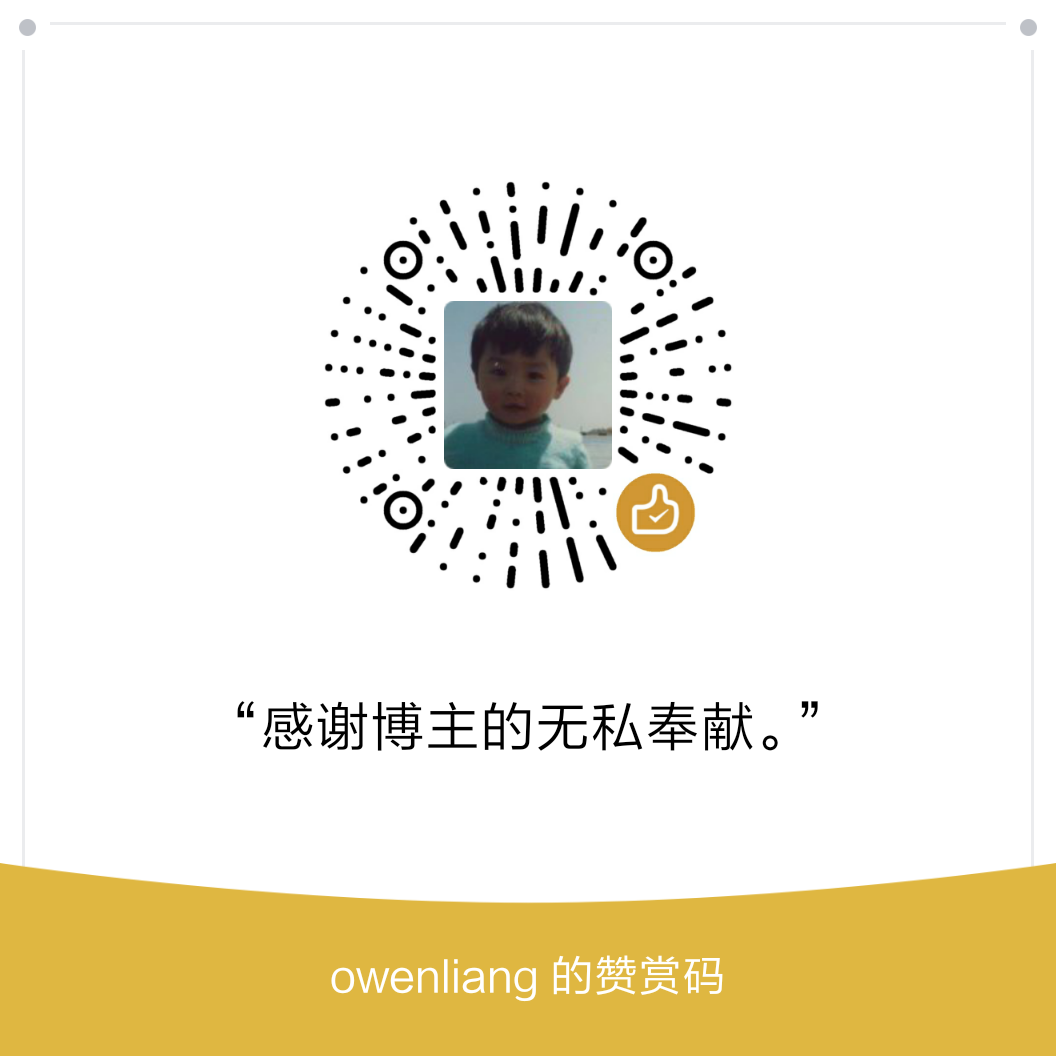
楼主,我按照你的步骤走了一遍,用“刘德”也没有匹配上,还请指点一二!
不好意思,我知道了,字段名写错了,阁下的文章令我茅塞顿开,受益匪浅!!!非常感谢
对你有帮助我也很开心!
怎么样才能够进行前缀匹配呢,我的prefix好像没有生效
前缀匹配就是用term查询呀。