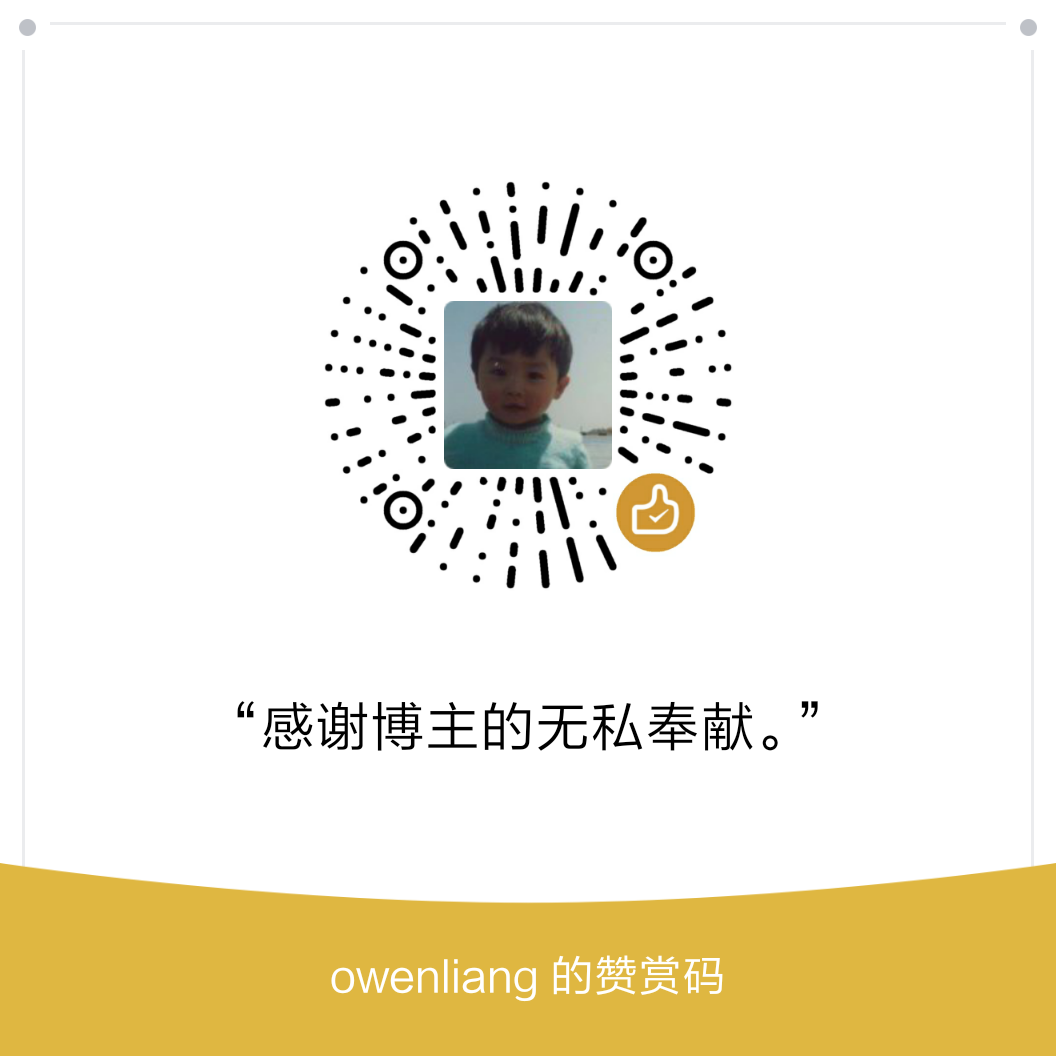python3+webpy+gunicorn原理与开发
本文基于亲身实践探索,教给大家如何正确理解与使用webpy。
代码
完整demo:https://github.com/owenliang/webpy-demo
原理
python web开发分为2个组成部分。
web容器
首先要有web容器,和java非常类似。web容器实现了http协议的socket服务端,可能是单线程阻塞模型、I/O多路复用模型,多进程模型,多线程模型,总之这些都是容器的责任,容器应该提供合适的并发机制。
当然,web容器不懂如何处理业务,所以需要有应用代码。应用代码接收http request,返回http response给web容器,由web容器将其序列化并发送回客户端。
wsgi规范
这里最重要的就是web容器和应用之间的桥梁是什么?就是wsgi规范,其实就是要求应用提供一个回调函数来处理请求,这个回调函数的参数和返回值是明确规范的:
|
1 |
def wsgi(env, start_resp): |
web容器将请求的信息放在env里面,start_resp是一个应答函数,应用产生应答后调用start_resp将应答的状态码和头部信息等返回给web容器,由web容器进一步处理。
容器不需要我们自己去写,有开源的实现,我们今天用的就是最实用的一款叫做:gunicorn。
应用框架
我们开发应用只需要写一个py文件,实现遵循wsgi格式的回调函数,然后将py文件的路径告诉web容器。web容器也是一个python程序,它会通过__import__函数动态的加载我们的py模块,找到模块里的回调函数,然后就可以开始接纳客户端请求了。
但是wsgi标准太简陋了,获取request里的表单字段都很麻烦,所以我们要用web框架,它们替我们实现了wsgi回调,并将请求经过进一步处理加工后,提供非常好用的API给我们,这样我们才有更高的开发效率,那么今天要学的web框架就是web-py,它是python最经典最简单的web框架,开发网站并不需要那么复杂东西,无非MVC而已,对吗?
难点剖析
其实搞懂了web容器和app之间的关系,我们就已经成功了一半。
接下来就是去理解web.py的实现原理,我们知道web.py的一切都是从wsgi回调函数开始的。
通过学习web.py的官方入门手册,你可以掌握web.py的基本用法,但这完全不足够建立信心来正确使用它,所以我大概的扫了一下web.py的源码。
通过扫web.py源码,我解决了几个重要的疑惑,下面给大家分享一下。
web容器原理
web.py是支持多线程容器的,也就是在一个web容器进程内,会有多个线程同时处理多个请求,这就要求框架具有线程安全性。
这种情况下是如何设计框架,以及数据库模块在多线程情况下是否有连接池等特性,是我比较好奇的问题。
在设计线程安全的web框架方面,有2种选择:
- 将请求和应答的上下文数据,作为object封装,然后在框架的各个组件和层级之间传递。
- 将请求和应答的上下文数据,作为thread local线程局部存储,框架各组件可以直接获取。
前者对于轻量级的框架真的算很麻烦的事情,因为多个线程的request请求不同,所以每个线程有2种做法:
- 生成当前线程的request object,然后在后续处理流程中传来传去。
- 生成当前线程的request object,然后加锁放到某个全局字典里,后续流程加锁从字典里获取。
看起来都不是很方便,性能也不好。
thread local线程局部存储
web.py采用了后者,以请求request的处理为例:
web容器在某个线程中回调了webpy的wsgi函数,那么webpy在wsgi里会先生成thread local的request变量,然后进入请求路由将请求交给我们的业务处理逻辑,我们可以直接取thread local里的request变量,因为它就是当前线程正在处理的request。
当然,这不是使用thread local的唯一理由,另外一个重要目的是实现资源的统一回收,下面我们先详细看一下web.py是怎么玩转thread local的。
首先,它继承threading.local实现了自己的一个thread local字典:
|
1 2 3 4 5 6 7 8 9 10 11 12 13 14 15 16 17 18 19 20 21 22 23 24 25 26 27 28 29 |
from threading import local as threadlocal class ThreadedDict(threadlocal): """ Thread local storage. >>> d = ThreadedDict() >>> d.x = 1 >>> d.x 1 >>> import threading >>> def f(): d.x = 2 ... >>> t = threading.Thread(target=f) >>> t.start() >>> t.join() >>> d.x 1 """ _instances = set() def __init__(self): ThreadedDict._instances.add(self) def __del__(self): ThreadedDict._instances.remove(self) def __hash__(self): return id(self) |
没用过threading.local没关系,它就是一个字典结构,里面存放的k-v是线程局部可见的,每个线程看到的字典是不一样的。
web.py对其重要的改造就是维护了一个类静态变量叫做_instances,每次创建新的ThreadedDict实例就会被加入进去,相当于记录了程序创建过的所有thread local字典对象。
框架thread local dict
上述的thread local字典被用在2个关键位置。
第一个位置就是框架核心,当我们初始化框架时会生成application对象:
|
1 |
app = web.application(urls, globals()) |
那么application.py中头部会引入另外一个Module:
|
1 |
from . import webapi as web |
这个webapi.py文件定义了第一个threaded dict:
|
1 |
ctx = context = threadeddict() |
这就是框架用来为不同线程分别保存各自请求上下文数据的字典了。
当一个请求调用到web.py的wsgi函数时,就会将请求的env解析到ctx中,供业务和后续流程获取:
|
1 2 3 4 5 6 7 8 9 10 11 12 13 14 15 |
def load(self, env): """Initializes ctx using env.""" ctx = web.ctx ctx.clear() ctx.status = '200 OK' ctx.headers = [] ctx.output = '' ctx.environ = ctx.env = env ctx.host = env.get('HTTP_HOST') if env.get('wsgi.url_scheme') in ['http', 'https']: ctx.protocol = env['wsgi.url_scheme'] elif env.get('HTTPS', '').lower() in ['on', 'true', '1']: ctx.protocol = 'https' else: |
框架用它目的很简单,隔离不同线程,因为不同线程处理不同的请求。
数据库thread local
另外一个threaded dict的用途就是DB。
web.py提供数据库管理,只需要定义一个数据库对象就可以了,它是线程安全的:
|
1 2 3 4 5 6 |
# -*- coding: utf-8 -*- import web # 数据库 db_webpy = web.database(dbn = 'mysql', user = 'root', pw='baidu@123', db='webpy', pooling = False,) # 单连接, 每次请求结束会被立即释放 |
db_webpy可以在任意请求中访问,用来操作数据库。
db_webpy是DB类的一个对象,在其构造时就会生成一个threaded dict放在对象内部:
|
1 2 3 4 5 6 7 8 9 10 11 12 13 |
class DB: """Database""" def __init__(self, db_module, keywords): """Creates a database. """ # some DB implementaions take optional paramater `driver` to use a specific driver modue # but it should not be passed to connect keywords.pop('driver', None) self.db_module = db_module self.keywords = keywords self._ctx = threadeddict() |
看到了吗?当我们在某个线程访问数据库的时候,DB类会到self._ctx中查看是否有现成的数据库连接:
|
1 2 3 4 5 |
def _getctx(self): if not self._ctx.get('db'): self._load_context(self._ctx) return self._ctx ctx = property(_getctx) |
这是DB类的一个方法,property没用过没关系,其最终效果是:访问self.ctx相当于调用了self._getctx。
在_getctx中,它检查了threaded dict中是否有db连接,如果没有就创建连接:
|
1 2 3 4 5 6 7 8 9 10 11 12 13 14 15 16 17 18 19 20 21 22 23 24 25 26 27 28 29 30 |
def _load_context(self, ctx): ctx.dbq_count = 0 ctx.transactions = [] # stack of transactions if self.has_pooling: ctx.db = self._connect_with_pooling(self.keywords) else: ctx.db = self._connect(self.keywords) ctx.db_execute = self._db_execute if not hasattr(ctx.db, 'commit'): ctx.db.commit = lambda: None if not hasattr(ctx.db, 'rollback'): ctx.db.rollback = lambda: None def commit(unload=True): # do db commit and release the connection if pooling is enabled. ctx.db.commit() if unload and self.has_pooling: self._unload_context(self._ctx) def rollback(): # do db rollback and release the connection if pooling is enabled. ctx.db.rollback() if self.has_pooling: self._unload_context(self._ctx) ctx.commit = commit ctx.rollback = rollback |
对DB对象发起query查询时,它的逻辑就是访问self.ctx.db.cursor()创建数据库游标,当执行到self.ctx时就会执行self._getctx来初始化链接,一句话干了2件事情,实现比较巧妙:
|
1 2 |
def _db_cursor(self): return self.ctx.db.cursor() |
这些都不是重点,重点是DB类自始至终并没有释放过线程局部存储self._ctx中的db连接,这是否意味着web容器的每个线程会与数据库之间始终保持一个长连接呢?
答案并不是。
这就与ThreadedDict类在__init__的时候把自己放到_instances数组中的实现有关了,我们的db_webpy对象在构造self._ctx的时候会向ThreadedDict._instances中添加另外一个thread local字典。
当前线程中的请求处理完成之后,框架可以遍历ThreadedDict._instances数组中的2个thread local字典(其中一个是application构造时产生的,另外一个是DB对象构造时产生的),把它们里面存的线程局部变量全部清空掉,这些变量关联的对象就会被垃圾回收,包括数据库连接在内的资源也会被释放,连接得以关闭。
在wsgi函数最后调用了cleanup()清理当前线程处理请求期间创建的资源:
|
1 2 3 4 |
def _cleanup(self): # Threads can be recycled by WSGI servers. # Clearing up all thread-local state to avoid interefereing with subsequent requests. utils.ThreadedDict.clear_all() |
也就是遍历这2个ThreadedDict实例,进行一键释放引用:
|
1 2 3 4 5 6 |
def clear_all(): """Clears all ThreadedDict instances. """ for t in list(ThreadedDict._instances): t.clear() clear_all = staticmethod(clear_all) |
实现redis客户端
其实仿照上述原理,我们很容易写出一个靠谱的redis客户端。
|
1 2 3 4 5 6 7 8 9 10 11 12 13 14 15 16 17 18 |
import redis import web class redis_cache: def __init__(self, **options): # 线程局部 self._ctx = web.ThreadedDict() self.options = options def _get_ctx(self): if not self._ctx.get('redis'): # 初始化redis连接 self._ctx['redis'] = redis.Redis(**self.options) return self._ctx ctx = property(_get_ctx) def __getattr__(self, item): return getattr(self.ctx['redis'], item) |
基本和web-py自带的DB类一样,在线程局部存储创建专用的redis连接,随着请求结束清空threadeddict时被释放引用,redis客户端自动关闭。
我们只需要框架启动时定义一个redis_cache对象,就可以在后续请求时线程安全的使用了:
|
1 2 3 4 5 6 7 8 9 10 |
# -*- coding: utf-8 -*- import web from library.redis_cache import redis_cache # 数据库 db_webpy = web.database(dbn = 'mysql', user = 'root', pw='baidu@123', db='webpy', pooling = False,) # 单连接, 每次请求结束会被立即释放 # 缓存 cache_webpy = redis_cache(host = 'localhost') |
热加载
修改python代码希望马上看到效果,这个最好的办法就是用gunicorn拉起服务时携带–reload选项:
|
1 |
gunicorn -w 4 app:app --reload |
这样无论你改什么代码都会触发热加载,修改代码就可以看到实时效果了。
然而在实践中发现,template模板文件修改后页面没有改变。这是因为在wsgi模式下web.py框架默认开启了template缓存特性,我建议开发阶段将这个特性关闭一下:
|
1 |
render = web.template.render('views/', cache = False) # 禁用模板缓存特性 |
这样修改html文件后就可以立即看到效果啦。
因为python实现模板的原理是解析html模板文件,经过语法解析与替换生成对应的python的函数,最终动态得到html文件对应的渲染函数:
|
1 2 |
def __template__(*a, **kw): ... |
从html模板替换为python函数是一个语法解析与替换的过程,得到一段python代码片段后需要调用compile和exec方法来得到可执行函数的python函数,这个过程可以参考:https://www.jianshu.com/p/49fcc8c95a58,原理并不复杂。
因此,线上环境最好开启这个模板缓存特性,这样才能减少html转换python代码,python代码编译生成可执行函数的这些重复损耗,值得引起注意。
静态文件
我们肯定有js和css之类的静态文件,在生产环境建议nginx来承载静态文件的服务,动态请求proxy给gunicorn。
但是我们开发阶段不一定部署nginx,直接请求gunicorn的话就需要web.py配置支持读取静态文件。
web.py提供了中间件来支持静态文件读取,只能在wsgi模式下工作,大家看一下完整的例子:
|
1 2 3 4 5 6 7 8 9 10 11 12 13 14 15 16 17 18 19 |
# -*- coding: utf-8 -*- import web import models from web.httpserver import StaticMiddleware urls = ( '/', 'controllers.index.index', # 只有这样传完整包名, web-py才能帮我们自动reload修改后的handler.index module '/layui_demo', 'controllers.layui.layui' ) # web.config.debug = False # 生产模式 app = web.application(urls, globals()) if __name__ == "__main__": app.run() else: # 传入中间件class app = app.wsgifunc(StaticMiddleware) |
引入了StaticMiddleware,然后生成wsgi函数的时候传入这个中间件的class即可。
后续
明白了原理,大家现在可以再读一下我的demo,相信就有另外一番感受了,有问题欢迎留言。
如果文章帮助您解决了工作难题,您可以帮我点击屏幕上的任意广告,或者赞助少量费用来支持我的持续创作,谢谢~